As the snow continues to fall, one of the most common storm-related issues is a power outage, which can affect your Fios® services. If that happens, here are some quick tips to get you back up and running.
- To fix most issues, unplug and plug back in your Verizon equipment.
- Didn't work? You may have to reset your Optical Network Terminal (ONT) by following these instructions.
- Still no luck? Visit verizon.com/Outage or the My Fios app via a mobile device for answers to common questions or to submit a repair request.
Don't have the My Fios app? Download it now.
 
We hope you stay warm and stay safe this winter.
|
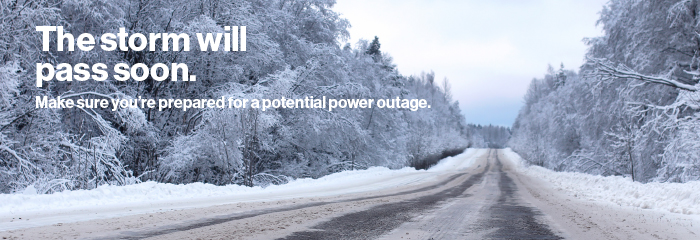


No comments:
Post a Comment